
Your Very Own Archive
Archivists Alexis Antracoli, Annalise Berdini, and Valencia Johnson share their tips for personal archiving in the digital age.
Create MEANINGFUL FILE NAMES and store files in folders with meaningful titles. This is especially true for photos: Automatically generated filenames, such as DSC1063.jpg, won’t be useful to people in the future who want to understand what you’ve preserved. A “Read Me” text file that explains your file names and organization system may be helpful as well.
Consider migrating older file formats to sustainable OPEN-SOURCE VERSIONS, such as PDF for text, or uncompressed TIFF or JPEG for digital photos. For more information, see the Library of Congress’ Sustainable Digital Formats website.
Capture a copy of your website or blog for free by using the INTERNET ARCHIVE. Visit the Wayback Machine (archive.org/web/) and use the “Save Page” feature.
Store at least one BACKUP COPY of your files, separate from your active files, and update it regularly (twice a year, or more if you create a lot of photos and videos). Hard drives, CDs, and DVDs can fail or degrade. Cloud services such as Google Drive and Dropbox are good options, but be sure you are able to easily pull out a copy of your data at any time.
Don’t use SOCIAL-MEDIA SITES as your primary photo archives. If your only copy of an image is on Facebook, you will lose image quality when you retrieve it.
Move your files off old, PASSWORD-PROTECTED HARD DRIVES sooner rather than later. Passwords are easy to forget, and you want to ensure access to important family pictures and documents.
READ MORE: Born Digital: How Social Media and Paperless Offices are Reshaping the University Archives



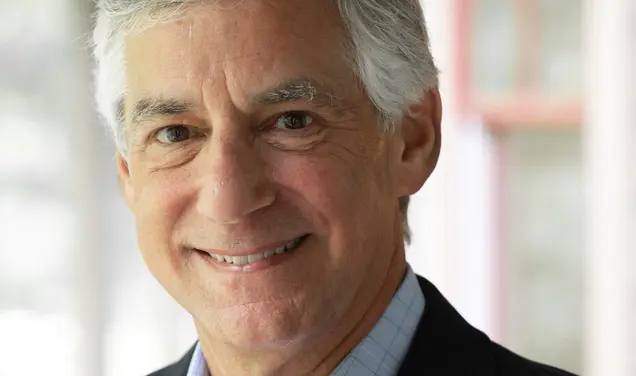
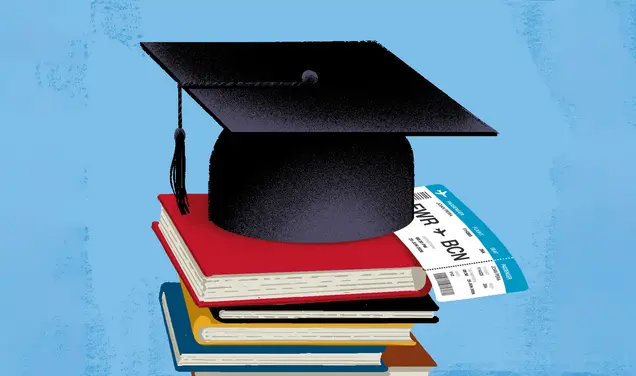

No responses yet